Install and Configure Nginx on CentOS
This guide provides a streamlined method to install Nginx on CentOS and set up a basic web server for production environments.
1. Update System Packages
sudo yum update -yEnsure all existing packages are up-to-date before proceeding.
2. Install Nginx via EPEL Repository
sudo yum install epel-release -y
sudo yum install nginx -yEnable the EPEL repository to access the latest Nginx package.
3. Configure Firewall Rules
sudo firewall-cmd --permanent --add-service=http
sudo firewall-cmd --permanent --add-service=https
sudo firewall-cmd --reloadAllow HTTP/HTTPS traffic through the system firewall.
4. Start and Enable Nginx Service
sudo systemctl start nginx
sudo systemctl enable nginxActivate Nginx and configure automatic startup on system boot.
5. Verify Installation
curl -I 127.0.0.1Check for a 200 OK HTTP status code to confirm successful installation.
6. Nginx Configuration Basics
Main configuration file location:
/etc/nginx/nginx.confTest configuration changes before applying:
sudo nginx -tReload Nginx after modifying configurations:
sudo systemctl reload nginxKey Considerations
- Default web root directory:
/usr/share/nginx/html - Access logs:
/var/log/nginx/access.log - Error logs:
/var/log/nginx/error.log - SSL certificate path:
/etc/nginx/ssl/


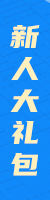





.png)

.png)

