ESXi 5.5 CentOS 7: Installation and Configuration Guide
VMware ESXi 5.5 and CentOS 7 form a powerful combination for creating a robust virtualization environment. This guide will walk you through the process of installing and configuring CentOS 7 on ESXi 5.5, ensuring optimal performance and functionality.
System Requirements
Before beginning the installation process, ensure your system meets the following requirements:
- ESXi 5.5 installed and configured on your server
- Sufficient storage space for CentOS 7 (minimum 20GB recommended)
- At least 2GB of RAM allocated to the virtual machine
- Network connectivity for downloading updates and packages
Installation Process
To install CentOS 7 on ESXi 5.5, follow these steps:
- Download the CentOS 7 ISO from the official website
- Log in to the ESXi web client
- Create a new virtual machine, selecting "CentOS 7 (64-bit)" as the guest OS
- Configure virtual hardware settings (CPU, RAM, storage)
- Mount the CentOS 7 ISO to the virtual CD/DVD drive
- Power on the virtual machine and follow the CentOS 7 installation wizard
Post-Installation Configuration
After installing CentOS 7, consider these configuration steps to optimize your virtual machine:
- Update the system using the command:
sudo yum update - Install VMware Tools for improved performance and integration
- Configure network settings and firewall rules
- Set up user accounts and permissions
- Install necessary software packages for your specific use case
Performance Optimization
To ensure optimal performance of CentOS 7 on ESXi 5.5, consider the following tips:
- Allocate sufficient resources (CPU, RAM, storage) to the virtual machine
- Use thin provisioning for storage to optimize space utilization
- Enable CPU and memory hot-add features for flexibility
- Utilize paravirtual SCSI (PVSCSI) adapters for improved I/O performance
- Implement regular maintenance tasks, such as updating VMware Tools and guest OS
Troubleshooting Common Issues
When working with CentOS 7 on ESXi 5.5, you may encounter these common issues:
- Network connectivity problems: Check virtual network adapter settings and firewall configurations
- Performance issues: Verify resource allocation and consider increasing CPU or RAM
- Boot failures: Ensure the correct boot order is set in the virtual machine BIOS
- Storage-related problems: Check disk space and consider expanding virtual disks if necessary
By following this guide, you can successfully install and configure CentOS 7 on ESXi 5.5, creating a stable and efficient virtualized environment for your applications and services.


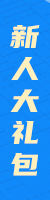





.png)

.png)

