CentOS 7 LFS: Building a Custom Linux System from Scratch
Linux From Scratch (LFS) is an exciting project that allows you to create a custom Linux system tailored to your specific needs. Using CentOS 7 as the host system, you can embark on this educational journey to understand the inner workings of Linux and build your own distribution from the ground up.
Preparing the Host System
Before diving into the LFS process, ensure your CentOS 7 system meets the necessary requirements. Install essential development tools and libraries using the following command:
sudo yum groupinstall "Development Tools" -yAdditionally, install other required packages:
sudo yum install bison byacc coreutils diffutils findutils gawk gcc gcc-c++ glibc-devel glibc-headers grep m4 make ncurses-devel patch perl tar texinfo xz -yCreating a Dedicated Partition
Create a new partition for your LFS system using tools like fdisk or parted. Format the partition with an appropriate filesystem, such as ext4:
sudo mkfs.ext4 /dev/sdX#Mount the new partition to a suitable location:
sudo mkdir -p /mnt/lfs
sudo mount /dev/sdX# /mnt/lfsDownloading Source Packages
Download the necessary source packages for your LFS system. Create a sources directory and use wget to fetch the required files:
sudo mkdir -p /mnt/lfs/sources
cd /mnt/lfs/sources
sudo wget http://www.linuxfromscratch.org/lfs/view/stable/wget-list
sudo wget --input-file=wget-list --continue --directory-prefix=.Building the Temporary System
Compile and install a temporary toolchain, including binutils, GCC, and glibc. This temporary system will be used to build the final LFS system:
cd /mnt/lfs
sudo mkdir -v $LFS/tools
sudo ln -sv $LFS/tools /
export LFS=/mnt/lfs
export LC_ALL=POSIX
export PATH=/tools/bin:/bin:/usr/bin
# Compile and install temporary toolchain packages
# (Detailed steps for each package compilation)Constructing the LFS System
With the temporary toolchain in place, begin building the final LFS system. This process involves compiling and installing core system packages, configuring the system, and setting up the bootloader:
- Compile and install core system packages
- Configure system files and directories
- Set up network configuration
- Install and configure the GRUB bootloader
- Create user accounts and set passwords
Finalizing and Booting the LFS System
After completing the system build, perform final configurations and prepare to boot your new LFS system:
- Unmount virtual file systems
- Reboot the system
- Log in to your new LFS system
- Perform post-installation tasks and optimizations
Building a CentOS 7 LFS system is a challenging but rewarding experience. It provides deep insights into Linux system architecture and allows for complete customization of your operating system. By following this guide and the official LFS documentation, you can create a unique Linux distribution tailored to your specific requirements.


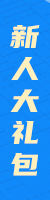





.png)

.png)

