CentOS Varnish: Boosting Website Performance with Powerful Caching
Varnish Cache is a powerful HTTP accelerator that can significantly improve your website's performance when deployed on CentOS servers. This article explores the installation, configuration, and optimization of Varnish on CentOS, providing you with the knowledge to enhance your web application's speed and efficiency.
Installing Varnish on CentOS
To install Varnish on CentOS, you'll need to add the Varnish repository to your system. Execute the following commands:
sudo yum install epel-release
sudo yum install varnish
After installation, start the Varnish service and enable it to run at boot:
sudo systemctl start varnish
sudo systemctl enable varnish
Configuring Varnish for CentOS
The main configuration file for Varnish on CentOS is located at /etc/varnish/default.vcl. Edit this file to define your backend servers and caching rules. Here's a basic example:
vcl 4.0;
backend default {
.host = "127.0.0.1";
.port = "8080";
}
sub vcl_recv {
# Add custom logic here
}
sub vcl_backend_response {
set beresp.ttl = 1h;
}
This configuration sets up Varnish to cache content from a backend server running on localhost:8080 for one hour.
Optimizing Varnish Performance on CentOS
To maximize Varnish's performance on your CentOS server, consider the following tips:
- Increase the memory allocation for Varnish in
/etc/sysconfig/varnish - Adjust the number of worker threads based on your server's CPU cores
- Implement custom VCL logic to fine-tune caching behavior
- Use Varnish's built-in health checks to ensure backend server availability
- Leverage Varnish's grace mode to serve stale content during backend failures
Monitoring Varnish on CentOS
CentOS provides several tools to monitor Varnish performance:
- varnishstat: Displays real-time statistics about Varnish operations
- varnishlog: Shows detailed logs of Varnish transactions
- varnishhist: Provides a histogram of response times
Regularly monitoring these metrics will help you identify and resolve performance issues quickly.
Conclusion
Implementing Varnish on CentOS can dramatically improve your website's performance by reducing server load and decreasing response times. By following the installation, configuration, and optimization steps outlined in this article, you'll be well-equipped to leverage Varnish's powerful caching capabilities on your CentOS servers.


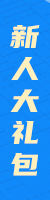





.png)

.png)

