ZoneMinder CentOS: Complete Guide to Installation and Configuration
ZoneMinder is a powerful open-source video surveillance software system that works seamlessly with CentOS. This guide will walk you through the process of installing and configuring ZoneMinder on your CentOS server, enabling you to create a robust security camera setup.
System Requirements
Before beginning the installation process, ensure your CentOS system meets the following requirements:
- CentOS 7 or 8
- Minimum 2GB RAM (4GB recommended)
- At least 20GB free disk space
- A stable internet connection
Preparing Your CentOS System
Update your CentOS system to ensure all packages are current:
sudo yum update -yInstalling ZoneMinder Dependencies
Install the necessary dependencies for ZoneMinder:
sudo yum install epel-release
sudo yum install https://rpms.remirepo.net/enterprise/remi-release-7.rpm
sudo yum install yum-utils
sudo yum-config-manager --enable remi-php74
sudo yum install php php-fpm php-mysqlnd php-zip php-devel php-gd php-mcrypt php-mbstring php-curl php-xml php-pear php-bcmath php-json
sudo yum install mariadb-server mariadb
sudo yum install gcc gcc-c++ cmake
sudo yum install pcre-devel openssl-devel libjpeg-turbo-develSetting Up MariaDB
Start and secure your MariaDB installation:
sudo systemctl start mariadb
sudo systemctl enable mariadb
sudo mysql_secure_installationCreating ZoneMinder Database
Create a database and user for ZoneMinder:
mysql -u root -p
CREATE DATABASE zm;
CREATE USER 'zmuser'@'localhost' IDENTIFIED BY 'password';
GRANT ALL PRIVILEGES ON zm.* TO 'zmuser'@'localhost';
FLUSH PRIVILEGES;
EXIT;Installing ZoneMinder
Install ZoneMinder from the EPEL repository:
sudo yum install zoneminderConfiguring ZoneMinder
Set the correct permissions and configure Apache:
sudo chmod 755 /etc/zm
sudo chown apache:apache /var/run/zm
sudo systemctl enable zoneminder
sudo systemctl start zoneminder
sudo systemctl restart httpdAccessing ZoneMinder Web Interface
Open your web browser and navigate to http://your-server-ip/zm to access the ZoneMinder web interface. You can now begin adding cameras and configuring your surveillance system.
Troubleshooting and Optimization
If you encounter issues or want to optimize your ZoneMinder installation, consider the following steps:
- Check system logs for error messages
- Adjust PHP settings for better performance
- Configure SSL for secure access
- Set up motion detection zones
- Implement regular database maintenance
Conclusion
By following this guide, you've successfully installed and configured ZoneMinder on your CentOS system. You now have a powerful, open-source video surveillance solution at your fingertips. Remember to keep your system updated and regularly check for new ZoneMinder releases to ensure optimal performance and security.


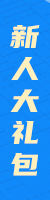





.png)

.png)

